Description
Booklets printing, bind a booklet to bind the minds…order online booklet making services!
The booklet is the bundle of collective information. Booklets printing and booklet design contain the product or the subject with data, charts, images, and any other relevant information need to deliver to the people and target mass.
Booklets are the arranged, fold, and saddle-stitched forms of sheets in the correct order.
Booklets also work as credibility setters for your business sales pitches, conferences, or marketing seminars. Booklets work like a single source of information distributer, credibility setter, and the other most important fact it can be used as a brand and marketing tool.
What is a booklet?
The booklet is a small bound book consist of a limited number of pages with a paper cover.
One single printed sheet of information called a leaf and each side of the leaf called a page. A booklet can be 8 pages to any number of pages. Booklets are generally smaller in size dimension, width, and height than a book. For example, 5.5” x 8.5” is a quite popular size for booklet printing.
A booklet usually carries the information in various forms and ways – text data, images, charts, graphs, maps, etc. Also, search for brochures.
The best part of a booklet is that actually, you do not need to design software or a learning experience to design it. Easy available online custom booklet format makes the booklet design work really approachable to all. And the best part is that a booklet is quite ambiguous, it can be used for different purposes for different things and occasions according to someone’s own needs and usefulness.
Purpose of a Booklets
Booklets are a resourceful informational bind of few sheets, and it’s a great and considerable way to promote your product or business by providing the essential details to your potential clients.
A booklet design should be focused on its dissemination and publicize purpose with the necessary knowledge to reach out to the specific and targeted clients of yours. At the time of selecting the type of booklet format for booklet printing it may combine with specific detailed data, images which help to explain in a better way, chapters, and subheadings, also include manuals and sales reports to make it more valuable.
Booklets are multi-functional and perfect modes to print newsletters, instruction guides, sales and business reports, product promotions, project reports, event and programs information details. The booklets create an easy, eye-catching, and useful route for you to capture and promote your business content significantly, effectively as well attractively and quickly, and cost-effectively too.
Characteristics of Booklet Printing
Booklets are generally smaller in size and width, paper cover, 8 pages to 40 pages, folded saddle-stitched books. Search for catalogs here.
Why booklets are popular worldwide? As they are economical to print and fit perfectly in a standard envelope.
Booklets are nicely tied, easy to distribute by hand, or send as mail on the same postage rates as a regular letter.
The cover of a booklet can be slightly thicker than inner pages or be the same thickness as internal pages (called Self-cover).
Booklets can be bonded in saddle-stitched, perfect, or even PUR binder method too. Which method is suited best for particular booklets will be based on page counts and cost management.
Booklets are simple yet versatile…physical structure booklet printing defines it more suitably. Same as booklet format define its purpose. If you are planning to print for a simple instruction manual, employee training book, or training select the template accordingly.
The booklets are printing for stage production or media related information or as a directory for a trade show choose design accordingly. The template can image a supportive and more attractive base as demanded by the event.
Booklets are basically developed and accepted as a hybrid form between the brochures and books. Because booklets convey appropriate information about the subject which covers little more than brochures and much less than a book.
Furthermore, Booklets are a perfect and concise combination of promotional content like brochures and informative content like books. Due to these involved features booklet is a very popular, versatile, a cost-effective print perfect material for businesses to promote it effectively.
What is the booklet format?
Booklet format typically in the form of letter-size folded sheets in half and multiple of 4 pages, 8 pages, 12 pages, etc.
The booklet format is based on the structure of booklet design basics, which are binding, creep, and imposition. A booklet can be in many shapes, sizes, and page count, with softcover or thick cover. So for perfect Booklet Making and Booklet printing need to set the margin and pagination for the booklet and must allow for creep and imposition.
Creep – In the saddle-stitch binding method creep occurs in the booklet. In the interior beyond thicker publication when pages fold over for stapling the pages closest to the interior extend beyond the closet to the exterior. So, it is necessary to compensate for creep in design, plan accurately to trim the outer edge to give the finish.
Imposition – is the term to describe the arranging pages for printing which ensures that the page of the booklet comes out in the right reading order.
Booklet Binding – Saddle-stitch is the most common method for booklets, calendars, pocket-size address books, and some magazines too. Sometimes it is known as saddle stapling and booklet making also.
Another type of binding is glue-based. If the booklet is usually bigger than 48 pages, opt for glue-based binding for perfect binding and finish the look.
How to make a booklet in Word?
Booklet making should be based on these points:
- Targeted clients or customers
- Nail down your binding
- Source Images
- Outline
Targeted clients or customers – The primary factor before start booklet making to focus on the type of your targeted clients. It will give you a clear vision that which kind of Booklet format suitable most for your purpose. Suppose a papercraft project or origami project the client may consider the poster size for the booklet that can be fold and creases easily to create a booklet.
Or the booklet printing is planned for the corporate newsletter, which needs lots of text, multiple columns, charts, and few images. Then you need to choose the right booklet template from the available wide range online. The template needs to support multiple feature columns and the place to images, the company’s logo, and branding elements.
Nail down the binding – Booklet binding is the essential procedure of booklet making. And this affects the layout of our booklet durability.
Saddle stitching the pages won’t open completely flat.
Wire binding option is great if you need to open your booklet up flat or expect to need to tear out pages for some reason. Perfect binding also known as thermally activated binding—mostly used to bind paperbacks.
Source Images – use of appropriate images, pictures, and illustrations is the trickiest way to make your booklet visually attractive. Once you start to create the booklet online you should plan that exactly how much space and where it is needed for your graphics page vise. You can source images available free or you can opt for paid images for your booklet design.
Outline – Booklet outline is well worth practice and effort before creating the booklet. It helps you to visualize the right mapping and correct placing of the content and images in your mind first. And these little extra efforts give you the right direction to create the most effective Booklet template and booklet design, which can give you comfort while booklet making by itself online.
How to Print Booklet in word?…Booklet printing online!
You are planning to create a booklet online for any project or event…consider using pre-built page settings first. Once your book fold layout sets up for printing your booklet already in the correct order, ready for folding and binding.
Step to booklet design and booklet making in word
- Go to the Layout tab and select the Page setup icon at the bottom right corner:
- Go to Margins tab and then Pages tab, change the setting for Multiple pages to Book fold. It automatically changes orientation to Landscape.
- To reserve space on the inside fold for binding, select and increase the value of Gutter.
- In the Paper tab and select the Paper size. The one half-width of the paper size will be the final size of the booklet.
- Click OK. If your document already has content, the text is formatted automatically, but it might need to adjust objects like images and tables manually.
How to Print Booklet Online?
Settings to Print booklets – Before print, the booklet, check the print settings. Assure you print on both sides of the paper and flip the papers correctly for the printing as it intended.
Steps to follow for Booklet Printing:
- Go to File > Print.
- If the printer supports automatic printing on both sides, change Print One-Sided to Print on Both Sides. Select the option Flip pages on a short edge to avoid printing the second side of each sheet upside down.
- If the printer doesn’t support automatic printing on both sides, select Manually Print on Both Sides, and feed the pages back to the printer when prompted. To avoid pages from printing upside down, flip the sheets on the short edge of the paper according to the printer’s instructions.
Consider adding page numbers in the header or the footer for professional touch on booklet printing.
Booklet printing and Booklet Making…order online!
Follow the below-mentioned steps to order Online Invitation Cards for Invitation cards printing – online.
You can get self-assistance following these steps:
Visit www.inkprint.in —> Click the “Product” tab or type Booklets in “search product here” tab —> Click “Marketing Products” under product tab —> Click on quantity (Less than 250 Booklets) or (More than 250 Booklets) —> Select size —> Select quantity —> choose cover digital Paper —> cover digital printing —> cover lamination—>page inside—> upload and submit design file Click “Add to Cart” to order the Product.
After the completion of this process, you will get the final pricing of your product.
Visit www.inkprint.in for Booklet Printing, Booklets, and Booklet Making with 100% satisfactory solutions available for you.
The Size available for online invitation cards printing order?
Landscape
8.5” X 5.5”
11” X 8.5” (Landscape – US letter size)
11.69” X 8.27” (Landscape A4 size)
8.27” X 5.8” (A5 size – Landscape)
Portrait
8.5” X 11” (Portrait – US letter size)
5.5” X 8.5”
8.27” X 11.69” (A4 size – Portrait)
5.8” X 8.27” (A5 size – Portrait)
Square
11” X 11” (Square)
Add more products in your cart with Booklet Printing to promote your business strongly as Roll-up-standees and Business Card.
Only logged in customers who have purchased this product may leave a review.


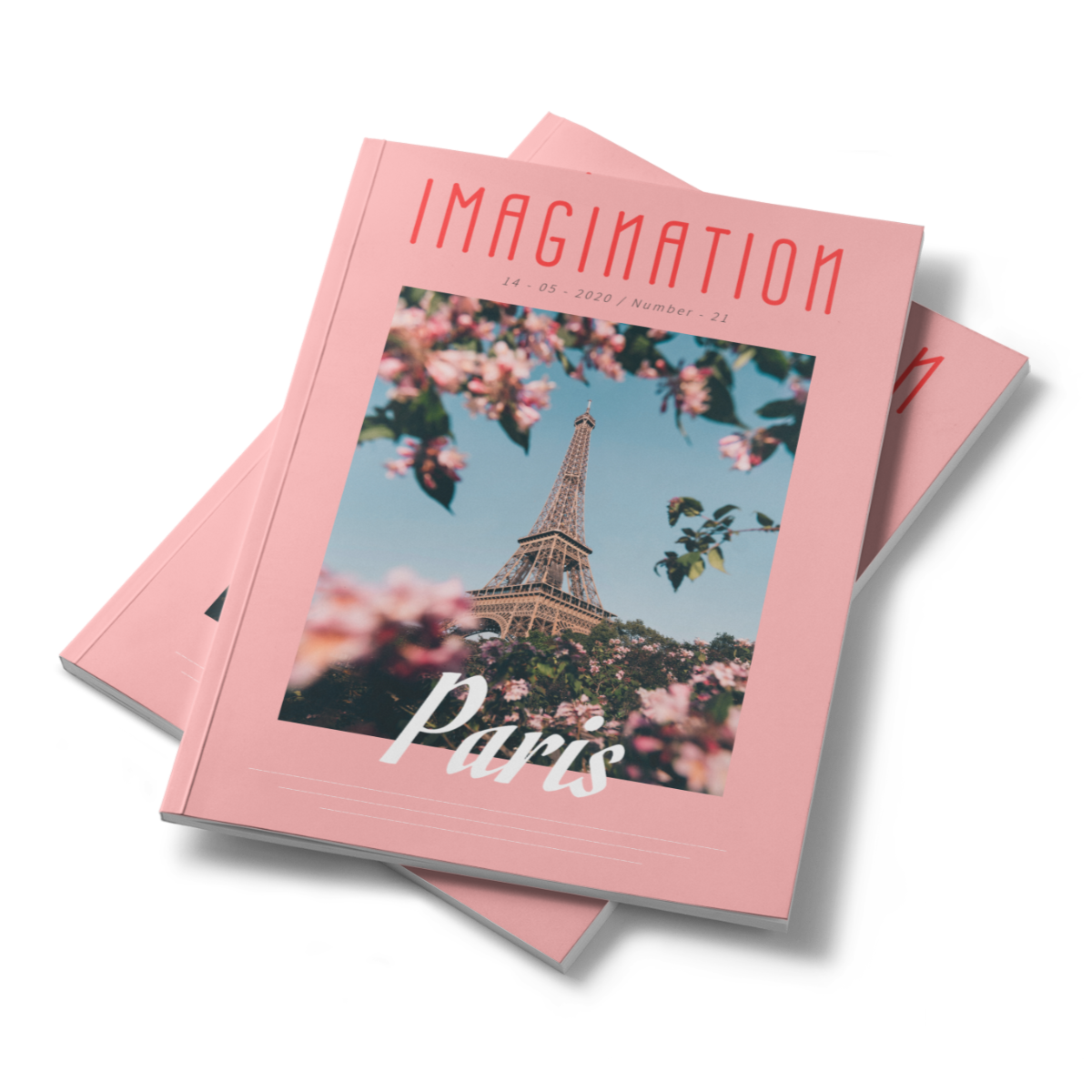
Reviews
There are no reviews yet.